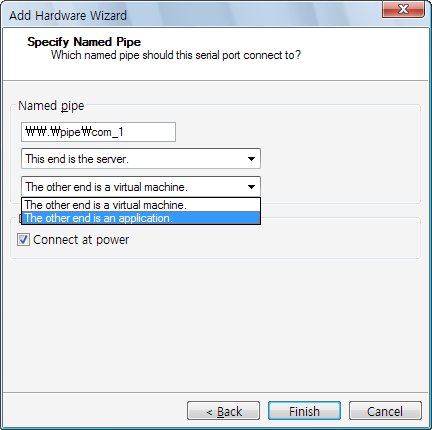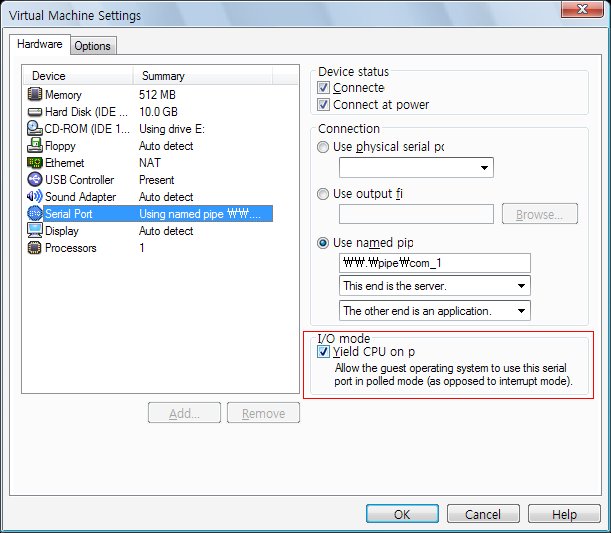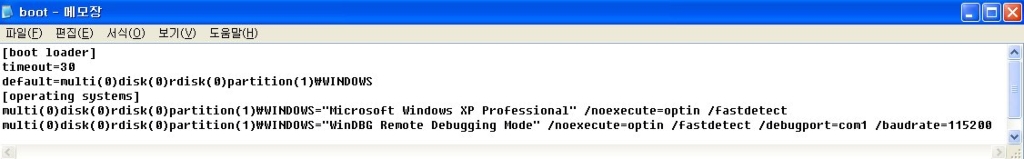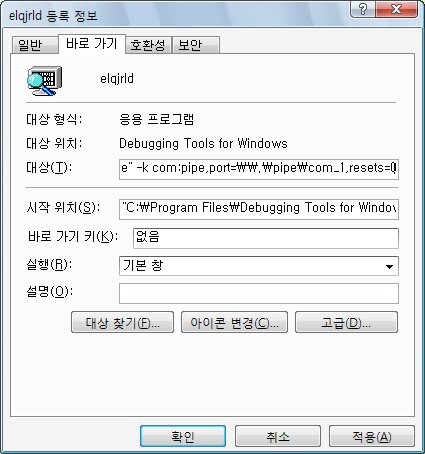아래와 같이 셋팅하고 Client에서 remote debugger설정 후 vs2008에서 F5를 누르면 자동으로 프로그램을 실행하면서 디버깅이 시작된다.
'IT > 디버깅' 카테고리의 다른 글
| 덤프 생성방법 (0) | 2013.01.24 |
|---|---|
| About Netowork debugging in Windows 8 (0) | 2012.12.20 |
| Win 7 원격디버깅을 위한 레지스트리 설정방법 등 (0) | 2012.07.18 |
| 프로세스 실행시 Windbg 실행하는 설정 (0) | 2011.11.23 |
| Windows Debug 설정 (0) | 2011.11.22 |